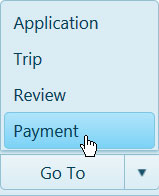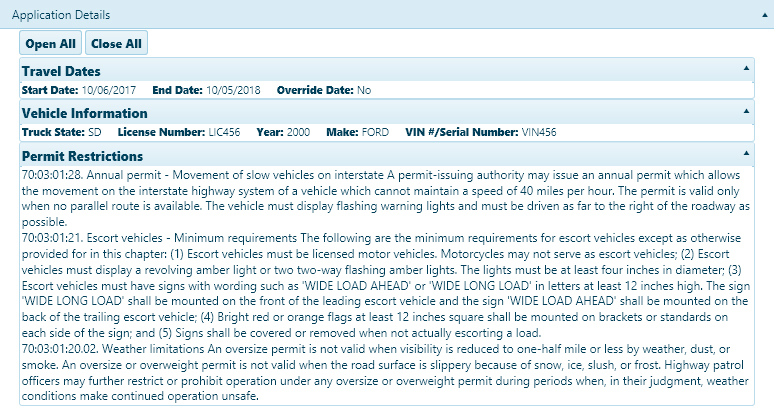
The Review page presents all of the application information collected in one place. Carrier, Vehicle, Axle, and Load information in addition to Travel Dates and Overall Dimensions come from the Application page.
Note: Comments and Attachment sections of the Review page can be edited. To make changes to any of the other information, you must return to the Open Application page and revise the existing data.
Make the most of the concise presentation by looking over all of the application information.
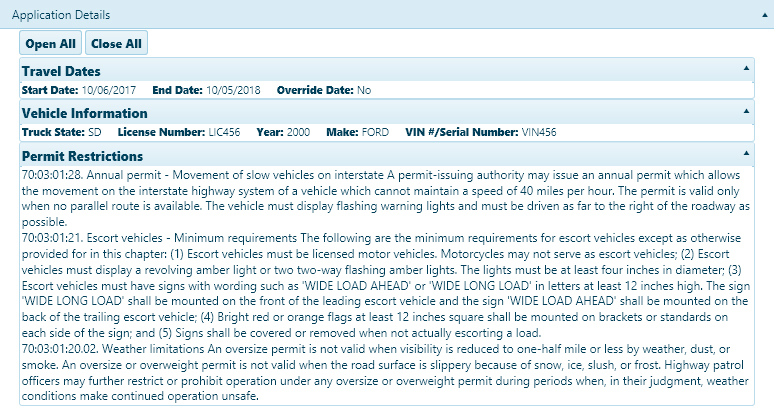
Note: If you need to make changes to the application details, move the progress slider back to the Application page or expand the Go To drop-down on the Features bar and choose Application.

In the Application Attachment area:
Expand the Attachment Type drop-down and choose from the available options or enter a brief description of the files that you wish to attach in the field provided.
Click the Browse File button and navigate to the desired document or image then click the Upload File button.
The progress bar will fill while the file is attached.
When the attached file appears in the table, click the Edit button to open the Comment options.
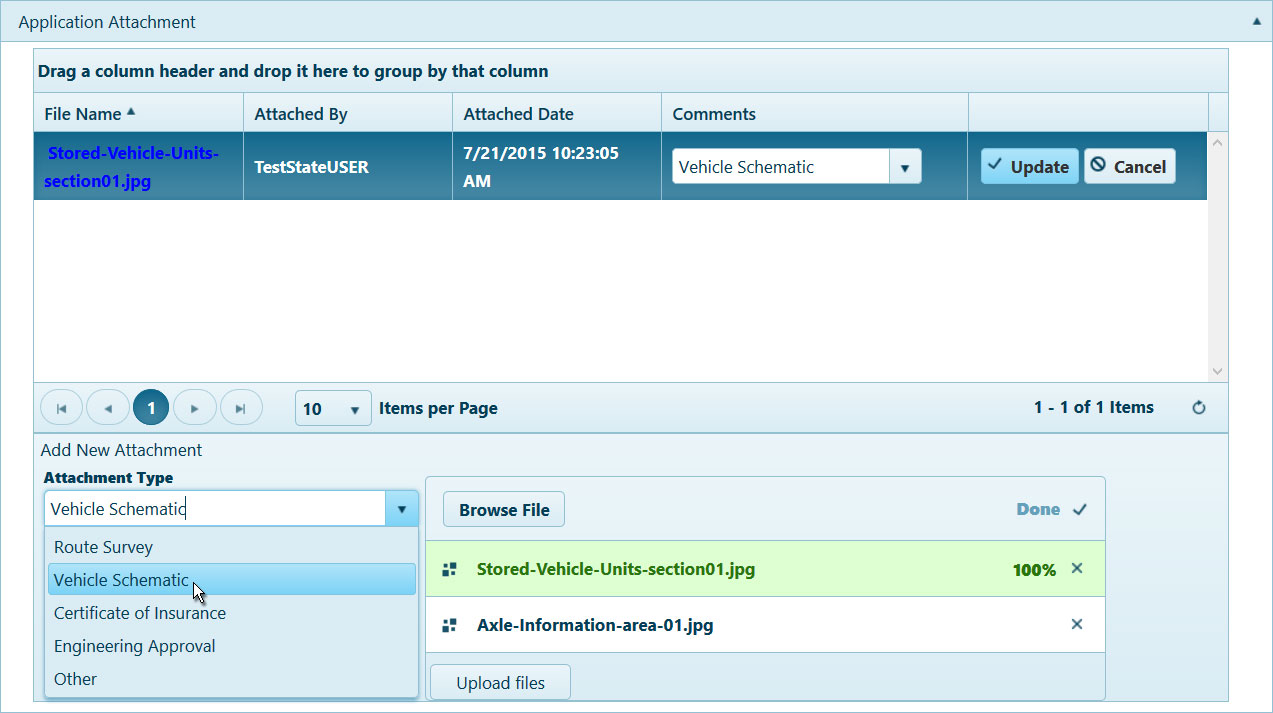
In the Comments area, enter any additional information in the text box. Previously recorded comments are organized in the table below.
Click the Save button to avoid losing your application.

Expand the Go To drop-down on the Features bar and choose Payment.