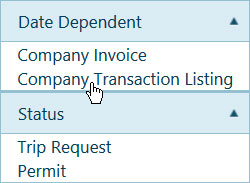
Open the My Reports page to derive information from the database on variety of topics.
Left-click to choose a report from the Report Panel.
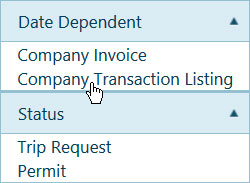
If you choose a Date Dependent report, then you must set a Start and End date to establish the period that the report will cover.
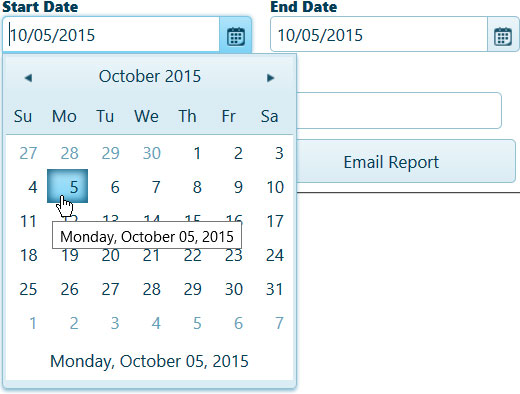
If you choose a Status report, then you must enter a number in the Permit ID field.

Click the View Report button.

The report will open in a .pdf file. Save the file if you wish to keep it, or close the window to remove it from your screen.
If you wish to send the report, enter an Email address in the field provided then click the Email Report button.