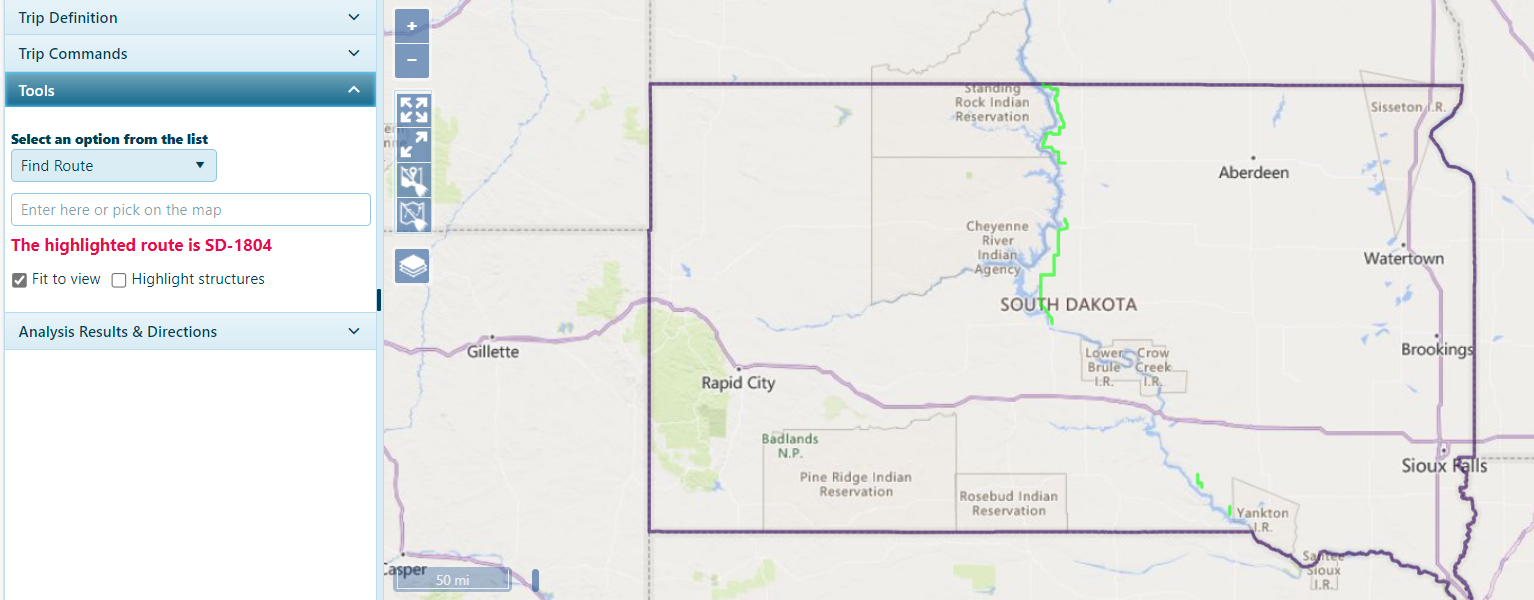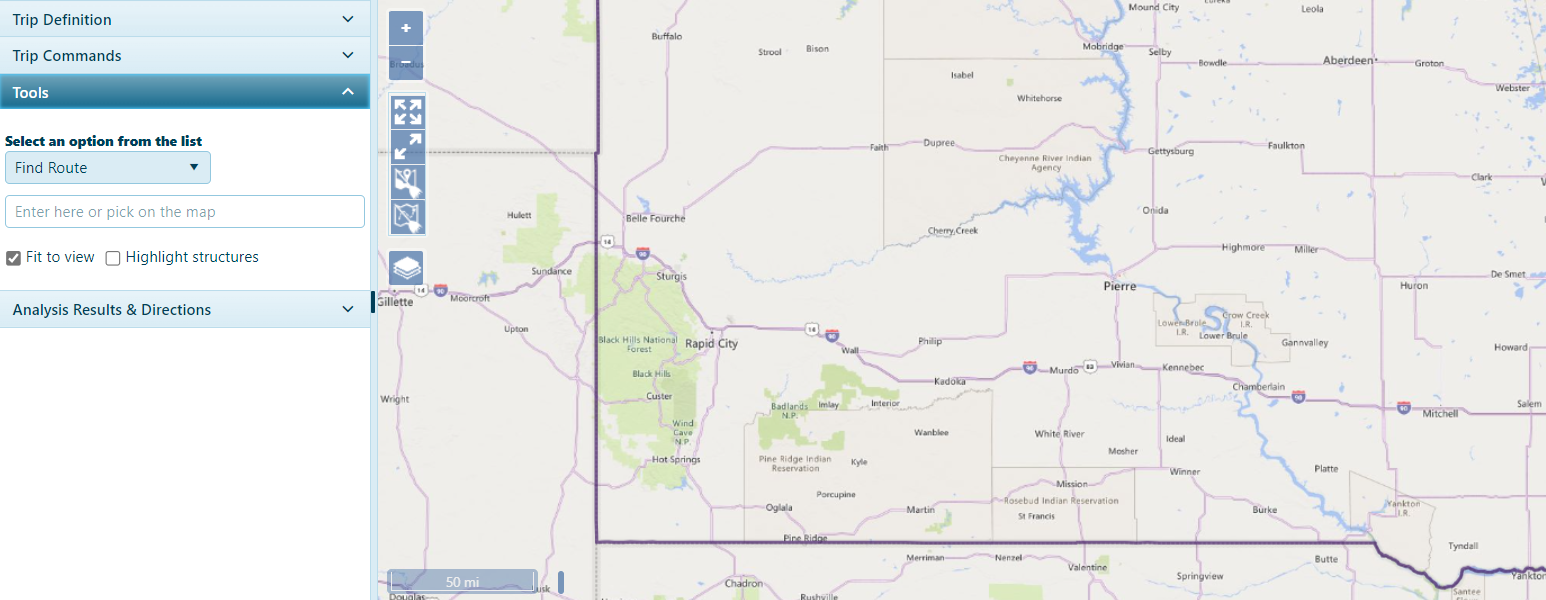
Use the Find Route function to search the database for designated routes and then to present the results of that search on the map.
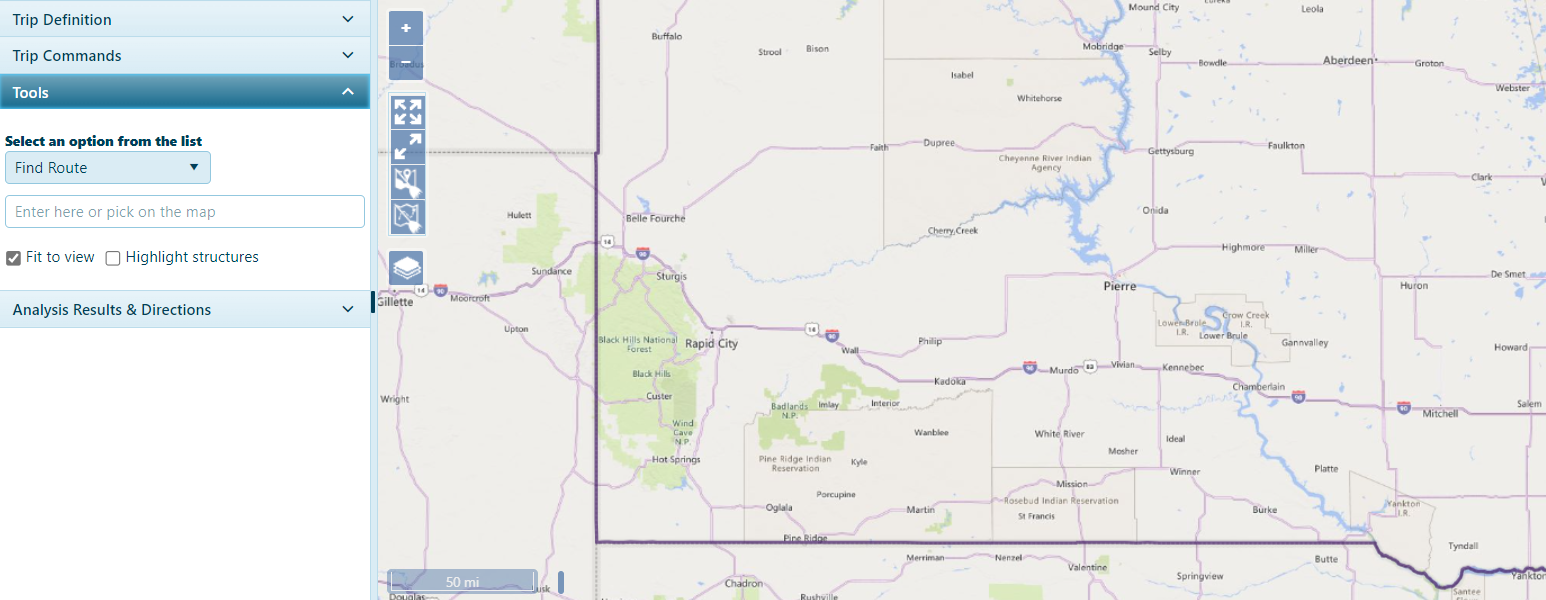
With an application open to the Trip page, access the Tools pane then choose Find Route from the drop-down.
The cursor is now equipped to identify your choice of route, so move it over the map and click on the desired route.
If you choose the Route by Name option instead, you need only enter the first few numbers or characters of the name then select from the matching options.
When the database scan is complete, the results will display on the Map.