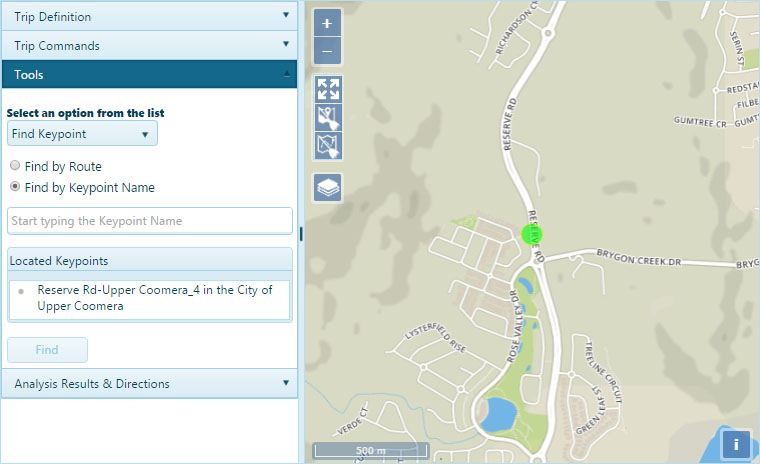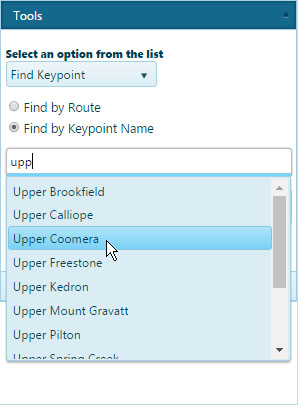
Use the Find Keypoint function to search the database for locations that have been identified and recorded and then to present the results of that search on the map.
With an application open to the Trip page, access the Tools pane then choose Find Keypoint from the drop-down.
Click the Find by Route radio button if you wish to use a route name to find the keypoint.
Click the Find by Keypoint name radio button if you know the designation given to the location.
Enter the first three characters of the Keypoint Name then pause while the system finds matching records. When the options appear, choose the desired name.
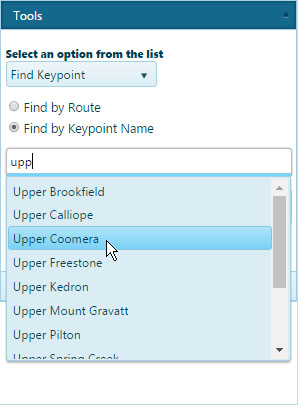
When the system presents the cross streets for the chosen route, select the desired intersection.

Click the Find button.
When the database scan is complete, the results will display on the Map.