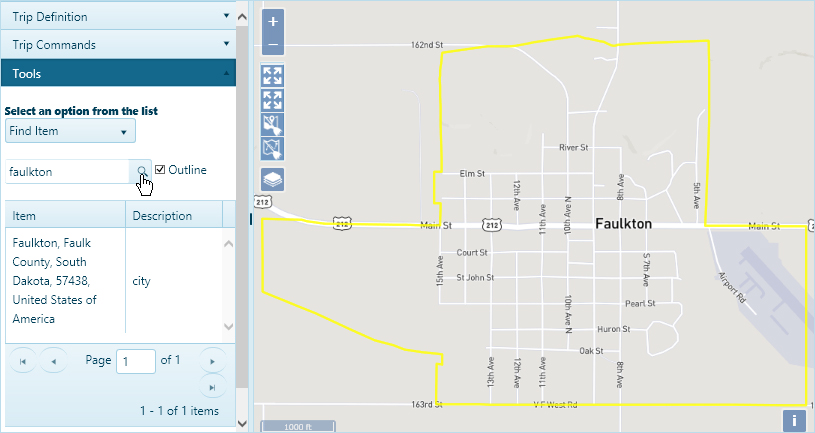
Use the Find Item function to search the database for locations and then to present the results of that search on the map.
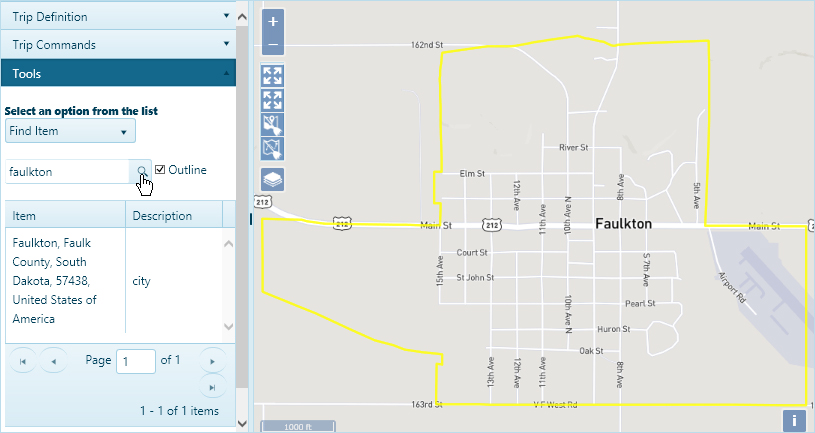
With an application open to the Trip page, access the Tools pane then choose Find Items from the drop-down.
Enter the name of the item for which you wish to search in the field provided then click the search button.
When the database scan is complete, the results will display on the Map.