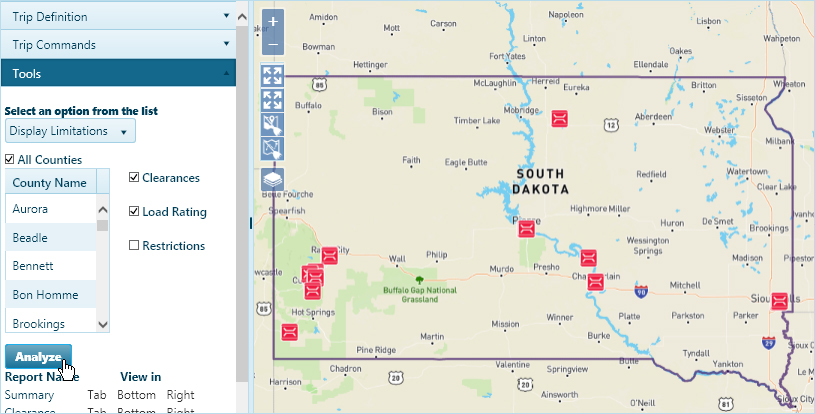
Use the Display Limitations function to search the database for Clearances, Load Rating tolerances, and/or Restrictions and then to present the results of that search on the map.
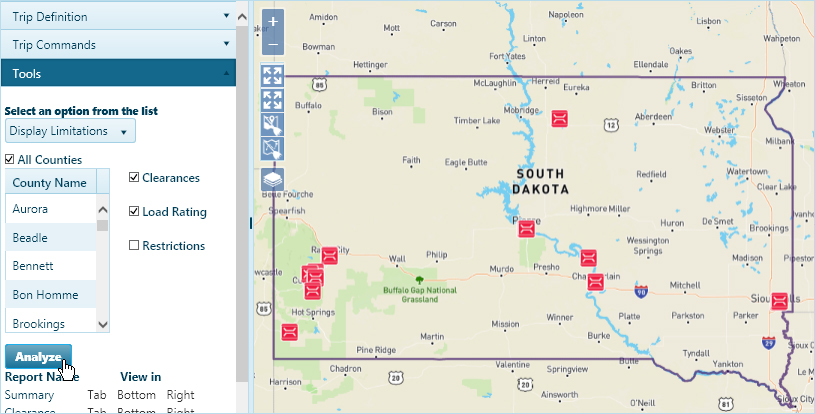
With an application open to the Trip page, access the Tools pane then choose Display Limitations from the drop-down.
Identify the limitations that you wish to scan for by checking the Clearances, Load Rating, and/or Restrictions boxes.
Choose a specific county in which to search for limitations or check the All Counties box to scan the entire database.
Scanning for more than one limitation or in all counties will extend the search time required, perhaps significantly.
Click the Analyze button.
When the database scan is complete, the results will display on the Map.