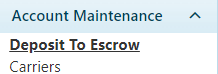
Use the Deposit to Escrow page to manage a renewable fund from which the price of permits may be debited.
Navigate to the Deposit to Escrow screen by clicking the My Admin link then choosing Deposit to Escrow from the Account Maintenance pane.
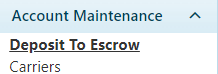
The Deposit to Escrow page opens.
Enter the dollar value of the payment in the Amount field.
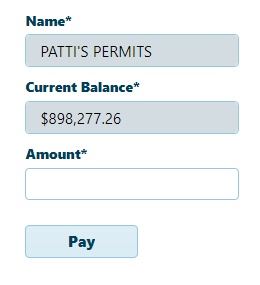
Click the Pay button to add the designated amount to the escrow account.