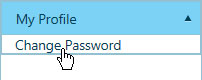
Note: You cannot change your password while an application or permit is open.
Navigate to the Change Password screen by clicking the My Admin link then choosing Change Password from the My Profile pane.
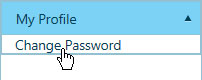
On the Change Password dialog, enter your current password and a new password then confirm the new one.
Note: Remember that passwords are case-sensitive.
Click the appropriate button, as follows:
To exchange your old password for the new one, click OK.
To retain your old password without changing, click Cancel.
When the system confirms the new password, click OK.